
Call Log Monitor APK v3.1.1
Relay Software
Track, manage, and organize your call history effortlessly.
We all make and receive plenty of phone calls each day, whether for work, personal matters, or by accident. Imagine having a tidy, organized record of every call without any extra effort. That’s exactly what Call Log Monitor APK offers.
Think of it as your digital call diary. It quietly sits in the background, recording and organizing your call activity, ensuring you never lose important details. Whether you’re managing business communications, monitoring family calls, or simply want better control over your phone usage, this little app can make your life easier.
Let’s dive deeper and understand what makes this tool so handy.
Contents
What is Call Log Monitor APK?
APK stands for Android Package Kit, which is the file format used to install apps on Android devices. When you install the Call Log Monitor APK, you’re simply adding a call management tool to your phone.
Call Log Monitor keeps track of every incoming, outgoing, and missed call. It saves important details such as the caller’s name, number, call duration, date, and time. It’s like having a personal assistant who always remembers and never makes mistakes.
What makes it special is its simplicity and functionality. You don’t need to be tech-savvy to use it. The interface is clean, intuitive, and designed for everyday users who just want to stay organized.
Why Use Call Log Monitor?
Today, our phones do much more than just make calls. They help us work, stay connected with others, and even keep us safe. Tracking your calls isn’t just about curiosity; it’s also about having control, staying secure, and being efficient.
Here’s why users love this app:
- Never Miss a Detail:
Remembering who called and when can be tricky. With Call Log Monitor, you’ll always have a complete history at your fingertips. - Business Records:
For freelancers, business owners, and professionals, keeping a call log can be essential for managing clients, billing hours, or tracking customer communication. - Parental Monitoring:
Parents can use this tool to ensure their children are communicating safely, especially in a world full of unknown callers. - Backup Security:
Losing your call history due to a factory reset or a new phone setup can be frustrating. This app ensures your logs are safely stored and restorable anytime. - Peace of Mind:
Whether it’s verifying a missed business call or tracking suspicious numbers, the app brings comfort through clarity.
Top Features of Call Log Monitor APK
The real charm of Call Log Monitor lies in its smart set of features. Here’s a closer look at what it offers:
1. Detailed Call History
See every call with all the details: name, number, type (incoming, outgoing, or missed), duration, and time. The app keeps everything organized for easy access.
2. Advanced Search and Filter Options
Want to check how many times you called a specific number last week? Or see missed calls from one person? The filter options make it effortless. You can sort logs by date, type, duration, or contact name.
3. Backup and Restore Support
Easily back up your call logs to external storage. When you switch to a new phone or reset your device, just restore your backup and you’re ready to go.
4. Export Logs to File
Need your call history in Excel or PDF format? You can export your data in just a few taps, which is great for work reports or legal records.
5. Smart Analytics
Some versions include analytics tools that show your call patterns, such as total talk time, most-called contacts, and average call duration. These features help you track your productivity.
6. Lightweight and Secure
The app uses very little memory or battery on your phone. Your data also stays private and is stored only on your device unless you decide to export or back it up.
7. Spam and Block Tools
Some builds offer spam call detection and blocking. You can mark unwanted numbers and prevent them from disturbing you again.
How to Install Call Log Monitor APK
Installing the Call Log Monitor APK is simple. Follow these steps to get started:
- Download the APK File
Download the latest version of the Call Log Monitor APK from this site. - Enable Installation from Unknown Sources
Go to your phone’s Settings → Security → Install unknown apps, and allow installation for your browser or file manager. - Locate the Downloaded File
Once downloaded, open your file manager and find the APK file in your “Downloads” folder. - Install the App
Tap the APK file and select “Install.” The process will take just a few seconds.

5. Open and Configure
Launch the app, allow necessary permissions (like access to call logs), and you’re ready to monitor your calls.
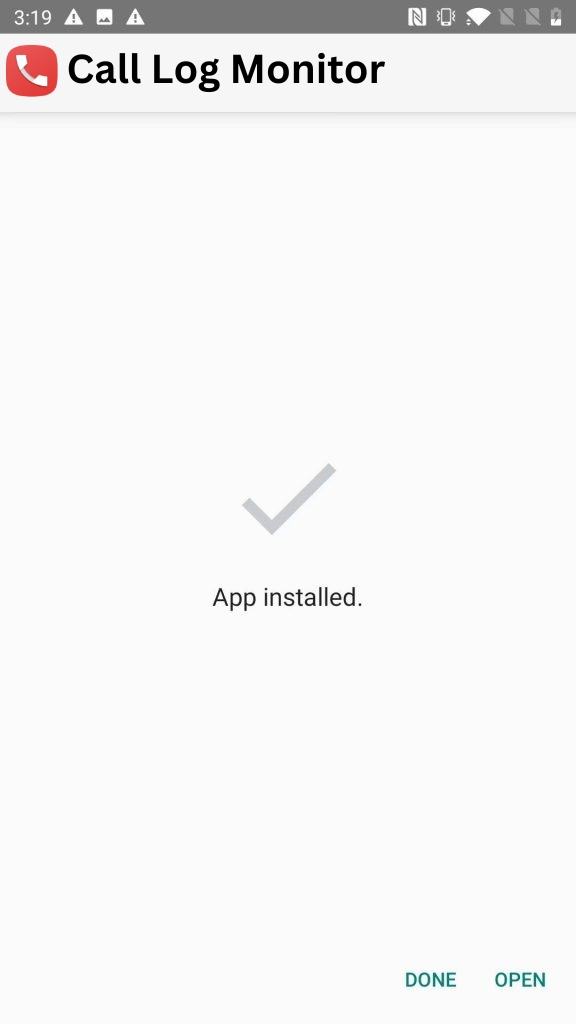
Tips for Safe Use
Call Log Monitor is a useful tool, but it’s important to use it responsibly. Only install it from trusted sources, since fake apps can misuse your data. Always review app permissions and make sure it only accesses your call history, not your personal files or messages.
Frequently Asked Questions (FAQs)
1. Is Call Log Monitor safe to use?
Yes, it’s safe as long as you download it from a trusted source and grant permissions wisely.
2. Can I back up my call history with this app?
Absolutely. You can back up your logs and restore them anytime you switch devices.
3. Does it work offline?
Yes. The app works entirely offline since it monitors your phone’s internal call records.
4. Can I export my call logs?
Yes, you can export your call logs in formats like Excel or PDF for easy sharing or recordkeeping.
5. Does it slow down my phone?
Not at all. The app is lightweight and runs smoothly without draining your battery.
6. Is there a limit to how many calls it can track?
No. It can store and display your complete call history unless you manually delete logs.
Conclusion
With communication happening so quickly these days, it’s easy to lose track of your calls, but you don’t have to. Call Log Monitor APK helps you stay organized, keep your important data safe, and review your call habits with ease.
Reviewed by: Melanie Garcia






































Ratings and reviews
There are no reviews yet. Be the first one to write one.